Mac Studio with 512 GB of space and yet somehow almost 300 GB was unaccounted for? Often I leave the system running (it sips power at idle and is mostly solar powered) and mostly don’t install apps just run various terminal and text apps, nothing terribly heavy. Well, maybe local AI plays a part? Also apparently Time Machine can sometimes unnecessarily lock up space. There are a few variables to pin down here. Time Machine, Xcode, half dozen Terminal windows, Affinity? There are few different processes that could be causing a disk leak? (As opposed to a memory leak.)
Anyway, needs some testing but for now if you have a MacOS drive that has a huge disparity in free space, even using a breakdown app like Disk Inventory X, restart or shutdown and startup. It will take a moment after restarting for the drive to clear out but that should do the trick.
Updated and Retried on MacOS 26.0.1 11/12/25

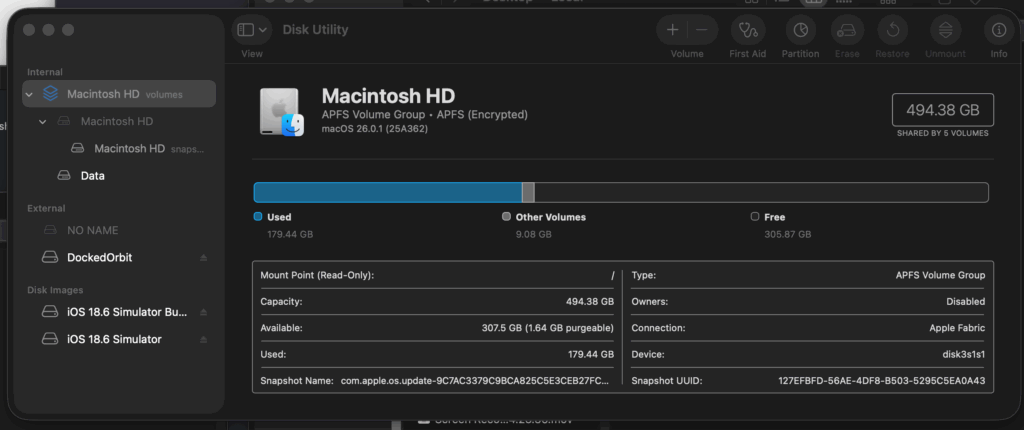
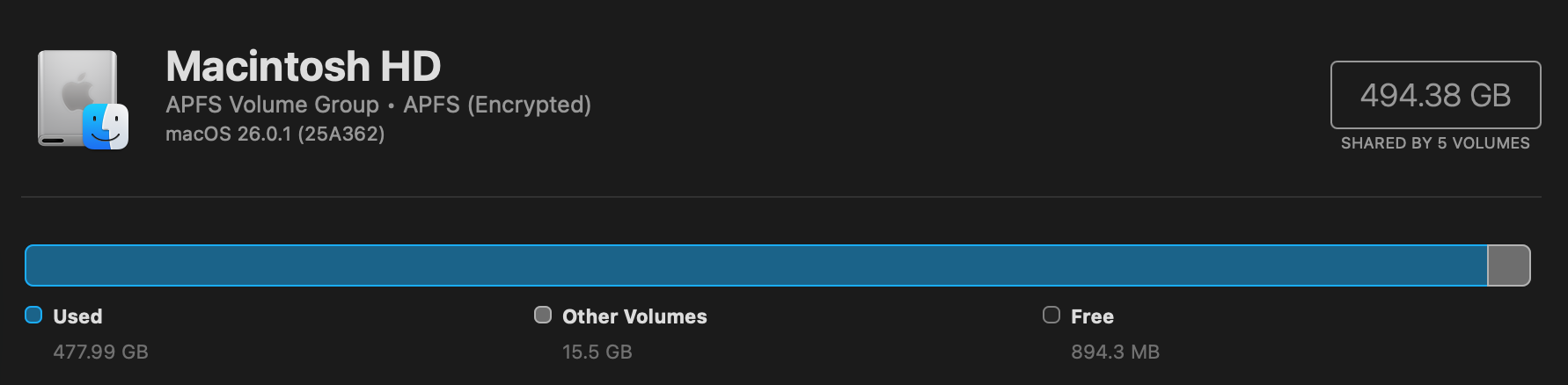
Leave a Reply